Sever CD Restore | v1.5 | x86 | 2011 | Russian | 733 MB | CD/USB
File Format: iso
OS: x86
-----------------------------------------------------------------
Sever CD Restore - Rescue CD / USB, which combines the maximum of tools for diagnosis and treatment of the virus and restore
both individual computers and entire networks.
C using the disc you can boot into:
- WindowsPE RusLive RAM (modified) (31 Dec 2010)
- Acronis Disk Director Advanced Workstation 11.0.12077 RU
- Acronis Backup & Recovery Workstation v10.0.11639 RUS + UniversalRestore + Recovery Manager
- Acronis DiskDirector Suite 10.0.2161 RU (Full / Safe)
- Acronis True Image Home 2009 RU (Full)
- Acronis True Image Enterprise Server v.9.5.8206 RU with UR (Full)
- Acronis Boot Manager (in the DiskDirector)
What's new:
1. Updated versions of antivirus software as part of RusLive
2. Added latest version of the products Akronisa
3. Updated version RusLive
4. Added latest version of the products Akronisa
5. Bootable antivirus software did not meet expectations, and discarded
6. As part of RusLive again have KAV
7. Removed Frenzy. It's certainly an interesting thing, but the Backup & Recovery with it works when booting interesting.
Creating a bootable USB drive
In the folder are USB program and instructions for creating bootable flash drives from iso.
To make a bootable USB flash drive:
1. Format the it in Fat32 with HPUSBFW.EXE
2. Run grubinst/grubinst_gui.exe, select the drop down box USB Flash Drives
put a check mark as in the picture and we press install
3. Rewriting the stick all the files already recorded from the iso disk or directly from
iso via WinRar/UltraISO, etc.
! Attention!
If the window of the program grubinst_gui.exe select a disk is not USB Flash drive, but something else, then this "something
else" to change the boot record that will not start Windows after a reboot. In this case, you will either restore the boot
record of Windows standard way of windows or go to boot from GRUB (on the system disk by copying files grldr and menu.lst).
So be careful:)
The list of programs in the RusLive and differences from the standard version RusLive RAM MM 31-12-2010:
1. Removed toys, VLC and Virtualbox.
2. Deleted sound driver.
3. Optimized and cleaned up from a bootable duplicate unit (volume = less load faster).
4. Added another program to edit the registry "of the specified folder" and GImageX.
- Quote :
- Program (Ext) \ Avir -> NOD32 (base 1/20/2011)
Program (Ext) \ Avir \ AVP -> AVP (base 1/20/2011)
Program (Ext) \ File manager -> FAR manager
Programs (Ext) \ File manager -> Total Commander
Program (Ext) \ NetWork -> Firefox
Program (Ext) \ Office -> PlanMaker 2010
Program (Ext) \ Office -> TextMaker 2010
Program (Ext) \ System -> GImageX
Program (Ext) \ System \ Debug -> Depends
Program (Ext) \ System \ Defrag -> Contig
Program (Ext) \ System \ Disk Manager -> Ghost
Program (Ext) \ System \ Disk Manager -> MBR fix
Program (Ext) \ System \ Disk Manager \ Acronis -> Disk Director
Program (Ext) \ System \ Disk Manager \ Acronis -> True Image
Program (Ext) \ System \ ERD commander -> CompMgmt
Program (Ext) \ System \ ERD commander -> CrashAnalyze
Program (Ext) \ System \ ERD commander -> DiskWipe
Program (Ext) \ System \ ERD commander -> DskCmW32
Program (Ext) \ System \ ERD commander -> Erd Root
Program (Ext) \ System \ ERD commander -> FileRestore
Program (Ext) \ System \ ERD commander -> FileSearch
Program (Ext) \ System \ ERD commander -> HotfixUninstall
Program (Ext) \ System \ ERD commander -> Locksmith
Program (Ext) \ System \ ERD commander -> RegEdit
Program (Ext) \ System \ ERD commander -> Sfcscan
Program (Ext) \ System \ ERD commander -> SystemCompare
Program (Ext) \ System \ ERD commander -> SystemRestore
Programs (Ext) \ System \ Other -> Windows Installer
Program (Ext) \ System \ Recovery -> R-Studio
Program (Ext) \ System \ Recovery -> Recover My Files
Program (Ext) \ System \ Registry -> Driver Injection
Program (Ext) \ System \ Registry -> Registry Workshop
Program (Ext) \ System \ Registry \ Registry Reanimator -> Autorepair
Program (Ext) \ System \ Registry \ Registry Reanimator -> Full fixed disk (s) search
Program (Ext) \ System \ Registry \ Registry Reanimator -> Standart
Program (Ext) \ System \ Security -> PassWordRenew
Program (Ext) \ System \ Security -> Reset Windows Password
Program (Ext) \ System \ Security -> WindowsGate
Program (Ext) \ System \ Security -> XP-Key-Reader
Program (Ext) \ System \ Sysinternals -> Autoruns
Program (Ext) \ System \ Sysinternals -> Remote Autoruns
Program (Ext) \ Test -> CPU-Z
Program (Ext) \ Test -> CPUBurn-in
Program (Ext) \ Test -> HDScan
Program (Ext) \ Test -> HDTune Pro
Program (Ext) \ Test -> Hard Disk Sentinel
Program (Ext) \ Test -> System Information Viewer
Program (Ext) \ Test -> TFT test
Program (Ext) \ Test -> Video Memory stress Test
Program (Ext) \ View -> Drive Image Explorer
Program (Ext) \ View -> Ghost explorer
Program (Ext) \ View -> HxD Hex Editor
Program (Ext) \ View -> TBIView
Program (Ext) \ View -> UFS Explorer
Program (Ext) \ View -> Winhex
Programs / Arc -> 7z
Programs / Arc -> WinRar
Programs / CD & DVD -> UltraIso
Programs / DVD -> CD Writer
Programs / Graphic -> IrfanView
Programs / Network -> Network Setup
Programs / System -> Add-Remove UpperFilters
Programs / System -> BlueScreenView
Programs / System -> ChkDsk
Programs / System -> DXdiagnostic
Programs / System -> Device Manager
Programs / System -> Driver Search
Programs / System -> Ext2 manager
Programs / System -> File Monitor
Programs / System -> HWPnP
Programs / System -> Image Creator
Programs / System -> MountStorPe
Programs / System -> RegShot
Programs / System -> Registry Editor
Programs / System -> Registry Monitor
Programs / System -> Remote Regedit
Programs / System -> Smart Driver Backup
Programs / System -> Unknown Devices
Programs / System -> Unlocker
Programs / System / Driver Search -> zPNP Auto
Programs / System / Driver Search -> zPNP Force
Programs / System / Driver Search -> zPNP Manual
Programs / System / Driver Search -> zPNP Quick Manual
Programs / System / HWPnP -> 1. Install all Hardware (PnP)
Programs / System / HWPnP -> 2. Install all Hardware (Force PnP)
Programs / System / HWPnP -> 3. Install USB Hardware (PnP)
Programs / System / HWPnP -> 4. Install LPT & COM ports
Programs / Test -> HDD Scan
Programs / Test -> HDD Speed
Programs / Test -> Victoria
Programs / Text -> Foxit Reader
Programs / Text -> WinDjView
Programs / USB -> Usb Format
Programs / Administrative Tools -> Disk Defragmenter
Programs / Administrative Tools -> Device Manager
Programs / Administrative Tools -> Local Users and Groups
Programs / Administration -> Shared Folders
Programs / Administrative Tools -> Services
Programs / Administrative Tools -> Disk Management
Programs / Administrative Tools -> Computer Management
Programs / Accessories -> Calculator
Programs / Accessories -> Explorer
Programs / Accessories -> Notepad
Programs / Accessories -> WordPad
Programs / Encryption -> Disk Cryptor
Using a multi-boot menu from the CD to HDD:
Multiboot menu with the CD can be easily transferred to your hard disk with installed Windows XP. To do this, copy it to your C: drive
1. 5 files in the folder Multuboot
! just copy the files in the root directory and not the folder itself Multuboot!!
on the issue of replacing the ntldr and bootmgr answer YES
2. folder boot completely
! copy the folder to the root of the drive, not files from it!
Time to boot the system default defined in the file menu.lst timeout 30 in a row. The number after the word timeout is the number of seconds to load
To return to normal boot removes the files ntldr and bootmgr, ntldr.xp rename to ntldr, bootv to rename bootmgr. To view
these files show hidden and system files in the folder properties in Explorer should be included.
Download - Code:
-
Hotfile
http://hotfile.com/dl/101770650/ea41cad/warezportal.us_Sever.CD.Restore.v1.5.part1.rar.html
http://hotfile.com/dl/101770871/c3339ea/warezportal.us_Sever.CD.Restore.v1.5.part2.rar.html
http://hotfile.com/dl/101771108/8e79787/warezportal.us_Sever.CD.Restore.v1.5.part3.rar.html
http://hotfile.com/dl/101771299/7a139b3/warezportal.us_Sever.CD.Restore.v1.5.part4.rar.html
Duckload
http://www.duckload.com/dl/S3PW2
http://www.duckload.com/dl/H3PW2
http://www.duckload.com/dl/0BPW2
http://www.duckload.com/dl/2BPW2
Fileserve
http://www.fileserve.com/file/Nf8jxBz
http://www.fileserve.com/file/SNNA2zS
http://www.fileserve.com/file/FM9mHPM
http://www.fileserve.com/file/zur9Pxh
Filesonic
http://www.filesonic.com/file/74753438
http://www.filesonic.com/file/74753436
http://www.filesonic.com/file/74753434
http://www.filesonic.com/file/74753432
