Digital Tutors - Introduction to 3ds Max 2011
English | VP6F 782x646 | MP3 96 kbps | 3.34 GB
Genre: eLearning
In this course we'll cover a wide range of topics in order to get you quickly up to speed using 3ds Max 2011.
In this course we are going to help you get a good understanding of how to work in 3ds Max.You will be able to learn from several of the instructors here at Digital Tutors as we go through many of the major parts of the software. We are going to cover a wide range of topics in this course. We will start out exploring the user interface and finding our way around 3ds Max. Then we will start to create our own custom model, a pod racer, using a number of powerful modeling tools. We will paint and texture our model, and then take it through the process of rigging and animation. We will finish up by adding dynamic effects to the scene and rendering out a nice result. Once you are finished, you will have exposure to a wide range of disciplines in 3ds Max and be able to start working on your own projects and building on the knowledge you have gained.
Lesson Outline (89 lessons)
1. Introduction and Project Overview
2. Overview of the User Interface
3. Navigating the viewports
4. Using the Command Panel
5. Creating your first object
6. Transforming objects
7. Viewing Geometry
8. Working with the modifier stack
9. Saving Files and File Types
10. Working with projects
11. Modeling Overview
12. Building the basic shape of the engine shell
13. Finishing the engine shell
14. Detailing the engine shell using existing geometry
15. Using splines and modifiers to add sharp panels
16. Adding the fan blades using an Array
17. Building the back of the engine with NURBS
18. Modeling a series of pipes
19. Building the engine nozzle
20. Building the power coupling with splines
21. Building the side fine and cable connector
22. Adding bolts using Object Paint
23. Building the back of the pod
24. Building the base of the pod
25. Modeling the main cockpit
26. Adding the back of the cockpit
27. Using splines to build detail around the cockpit
28. Modeling the lower racer structure
29. Adding final detail to the racer
30. Modeling the front fins with splines
31. Adding cables to the racer
32. Materials and Texturing Overview
33. Using the Material Editors
34. Applying materials
35. Adding Gradient Ramps
36. Applying multiple materials to objects
37. Adding preset materials
38. Working with procedural texture maps
39. Working with UVs
40. Working with bitmap textures
41. Adding bump maps
42. Modulating specular color
43. Combining textures with the Composite Map
44. Using the Viewport Canvas
45. Adding a glow to the model
46. Rigging and Animation Overview
47. Building controls for the pod racer
48. Finishing the pod racer's controls
49. Organizing the scene with the Layer Manager
50. Working with the Schematic View
51. Modifying an object's pivot
52. Creating custom parameters
53. Wiring parameters
54. Writing your first expression
55. Using an expression to automate an engine idle
56. Rigging the engine cables with bones
57. An overview of 3ds Max's Bone Tools and the Spline IK Solver
58. Finishing the cable rig
59. Correcting the deformations of the cables
60. Randomizing the engine idles with the Noise Float controller
61. Make the rig more animator-friendly
62. Locking controllers and Finishing the pod racer rig
63. The basics of setting keyframes in Max
64. Understanding the Curve Editor
65. Cycling animations in Max
66. Animating objects along a path
67. Animating with Autokey
68. Editing keys on the Track Bar
69. Previewing animations in real-time
70. Dynamics Overview
71. Adding initial particle dynamics to our pod racer
72. Adding forces to 3ds Max particles
73. Setting up initial shading for smoke particles
74. Finalizing the shading network for our smoke particles
75. Duplicating particle emitters in 3ds Max
76. Starting to create an animated lightning bolt in 3ds Max
77. Creating control objects for the animated lightning bolt
78. Finalizing the movement and the materials for the lightning bolt
79. Lighting and Rendering Overview
80. Overview of the various 3ds Max light types
81. Exploring the parameters of 3ds Max lights
82. Switching the 3ds Max rendering engine
83. Working with Shadow Maps in 3ds Max
84. Using Raytrace shadows in 3ds Max
85. Matching 3ds Max camera to a live-action background
86. Rendering photographic environments in 3ds Max
87. Matching lights to a photographic environment
88. Using the 3ds Max Skylight to create secondary lighting
89. Rendering an animated sequence from 3ds Max
- Code:
-
http://www.filesonic.com/file/69926164/English_Book_Study_Collection.part1.rar
http://www.filesonic.com/file/69926156/English_Book_Study_Collection.part2.rar
http://www.filesonic.com/file/69926154/English_Book_Study_Collection.part3.rar
http://www.filesonic.com/file/69926162/English_Book_Study_Collection.part4.rar
http://www.filesonic.com/file/69926160/English_Book_Study_Collection.part5.rar
http://www.filesonic.com/file/69926158/English_Book_Study_Collection.part6.rar
- Code:
-
http://www.wupload.com/file/17210328/English_Book_Study_Collection.part1.rar
http://www.wupload.com/file/17209754/English_Book_Study_Collection.part2.rar
http://www.wupload.com/file/17209757/English_Book_Study_Collection.part3.rar
http://www.wupload.com/file/17209761/English_Book_Study_Collection.part4.rar
http://www.wupload.com/file/17209841/English_Book_Study_Collection.part5.rar
http://www.wupload.com/file/17209829/English_Book_Study_Collection.part6.rar
